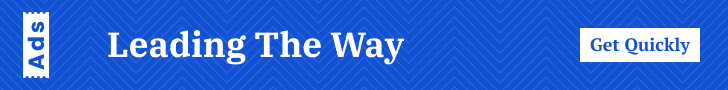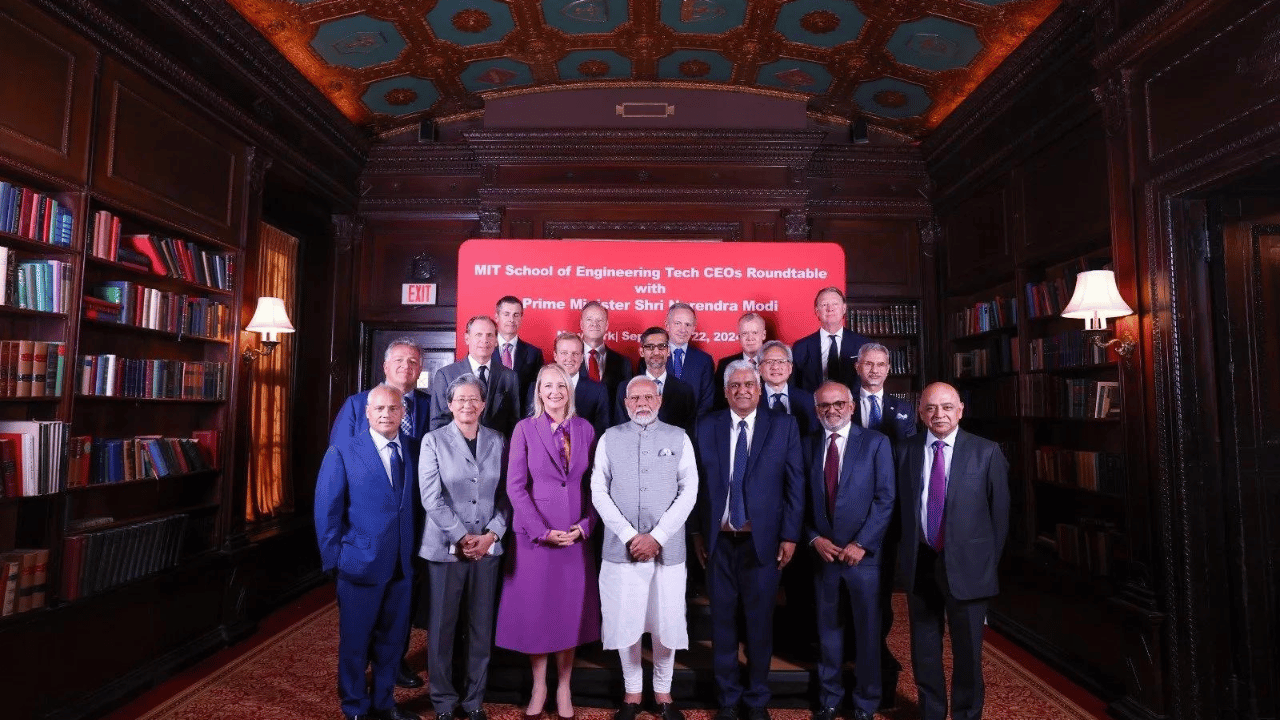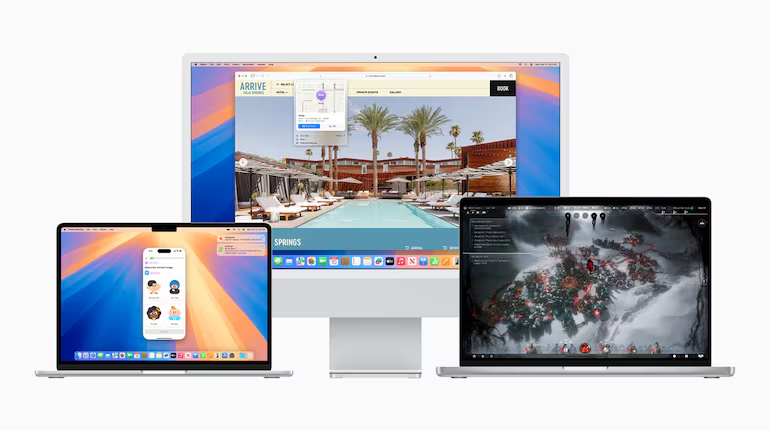
Additionally, macOS Sequoia features Apple Intelligenc, which delivers relevant and valuable intelligence by fusing the power of generative models with individual context.
macOS Sequoia
Mac users may expect a plethora of new features in macOS Sequoia, the upcoming edition of the operating system. Apple Intelligence, the personal intelligence system for Mac, iPhone, and iPad that blends the strength of generative models with individual context to give intelligence that is relevant and helpful, is also introduced by macOS Sequoia.Mirroring on iPhone
With the release of Continuity Camera, customers could use their iPhone’s camera as the Mac’s webcam. With iPhone Mirroring, which lets customers access and interact with their iPhone entirely from their Mac, Apple is now extending the Continuity capabilities. You might be wondering how it operates. During a demonstration, Apple demonstrated how users could swipe between pages on their Home Screen, launch and explore any of their favorite apps, and see their own background and icons exactly like on their iPhone. Users can also interact with their iPhone using the Mac’s keyboard, trackpad, and mouse; audio is also transmitted through these devices.
It’s interesting to note that users can drag and drop files between their Mac and iPhone, and their iPhone stays locked, making it unaccessible to others.
New features in Safari
The Highlights feature in Safari lets users access online information on individuals, music, movies, TV series, and other content, including summaries, quick links, and directions. In addition, the Reader has been revamped to offer users even more distraction-free reading options. It now has a table of contents for lengthier articles, a summary, and a simplified representation of the article the user is now reading. When a video is found, Safari’s Viewer helps users highlight it while preserving full access to system playback settings, such as Picture in Picture.
With new window arrangement options in macOS Sequoia, users can stay organized and find the ideal window layout for their needs. macOS Sequoia recommends a tiled position on the user’s desktop when they move a window to the edge of the screen. Users may now organize tiles even more quickly with the assistance of new keyboard and menu shortcuts.
Read More:iOS 18 makes iPhone more personal, capable, and intelligent than ever
Related Story
Apple Intelligence
WWDC 2024: Apple unveils iOS 18 with all-new Control Centre, Lock apps feature and more
With Apple iOS 18, the Photos app will also get a whole new look. Options such as the recently added Trips section—where users may view all of their trip photos—will be available to users. Users can now customize photos to organize their collections according to their needs. A completely redesigned carousel that showcases favorite images and featured shots can be further customized.With more constant frame rates, Game Mode enhances the gaming experience, especially for extended play sessions.leo.